Dragonpay


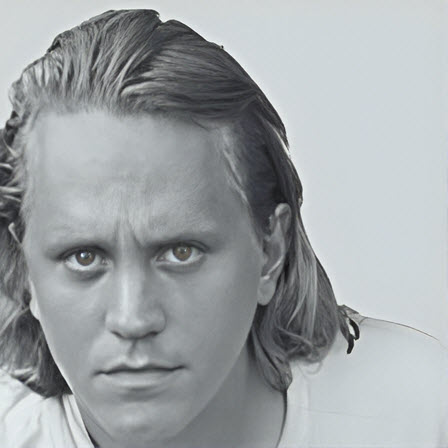

Dragonpay is popular with traders looking for alternatives to well-known e-wallets like PayPal and Skrill. Facilitating both in-person cash transactions and bank transfers, the brand can be used to move funds between your bank account and online trading account. This review will explain how the payment gateway works, including transaction times, transfer fees and supported trading platforms.
Top Dragonpay brokers include eToro, FP Markets and NordFX.
How Dragonpay Works
Dragonpay is a digital payment service based in Makati City, Philippines. It is used to facilitate online payments at a range of stores. Importantly, investors can also use it to make deposits and withdrawals at popular trading brokerages.
Transactions can be made as one-time payments, recurring instalments or as mass payouts. Compatible retail organizations include 7 Eleven, Shopee and Netflix. In total, there are over 2,000 supported merchants.
The company was launched in 2010 to rival the likes of PayPal. It aimed to provide a straightforward transfer solution for those without access to online banking. Since its launch, it has facilitated more than 130 million transactions.
Transaction Times
Dragonpay is a fast payment method. When depositing funds to a broker, transfers are almost instant. Withdrawals, on the other hand, can take longer. For example, withdrawals from FP Markets can take up to one business day while with eToro, they can take two. This is usually because of checks and processing on the broker’s side, rather than Dragonpay protocols. Importantly, withdrawals using different e-wallets take a similar amount of time.
Pricing Review
There are two different types of accounts with Dragonpay, with varying fee structures:
Dragonpay Lite
Dragonpay Lite is a free account that has limited services. This means that there are fewer payment channels available, though you can still complete transactions via Gcash, BDO online and Dragonpay Credits. There is a fee of 20 Php per transaction unless you are using PayPal and certain e-wallets. There is a maximum single transaction limit of 10,000 Php, which is equivalent to around $200. The daily transaction limit is 100,000 Php.
Dragonpay Standard
If you sign up for the main Dragonpay account, you get the full range of payment channels, including credit cards and paying in instalments. Upon registration you have to pay a one-time fee of 36,000 Php, however, paying this fee means that no upper limits on transactions are imposed. The fees charged range from 10 Php to 20 Php, varying according to the selected payment method. To view the full breakdown, see the official website.
Brokerage Fees
While using Dragonpay is typically free for deposits, some brokers charge to make a withdrawal. FP Markets, for example, charges a 1.5% fee. Thankfully, this isn’t always the case as some brokers, such as NordFX, offer free withdrawals. Check with a broker’s customer support team if you’re unsure what the fee may be.
Customer Support
If you are having login issues or encounter error messages, you can speak to the customer service team via:
- Email – help@dragonpay.ph
- General enquiry ticket – available on the website
- Phone number hotline – varies depending on your location
Unfortunately, there is no 24-hour live chat service hosted on the website. Instead, support is available between 9 AM and 6 PM, seven days a week.
To process a refund you will need to fill out an online request form. Refunds can take up to two weeks. Fortunately, there is a tracking service if you wish to monitor payment progress. Speak to the customer support team to use this service.
Security
Dragonpay is a trustworthy method that you can rely on to carry out payments. Secure socket layer technology encrypts all personal data. This means that your data should be protected in the event of hacking attempts.
In addition, the corporation uses a verification process to ensure that transactions are genuine. Also adding to the firm’s reliability is the fact that the Filipino National Bureau of Investigation (NBI) accepts Dragonpay for clearance payments. Instructions for which can be found both on the transfer solution’s website and the NBI site.
Pros of Dragonpay for Traders
Benefits of trading with Dragonpay include:
- Low transaction fees
- iOS & APK downloads
- Transaction tracker service
- Deposits are processed instantly
- Dragonpay to PayMaya accepted
- Supports Netflix and other gift cards
- Customer support is available on weekends
Cons of Dragonpay for Traders
Disadvantages to trading with Dragonpay include:
- There is no live chat option
- Low limits imposed on the Lite account
- A high initial cost for creating a full account

How To Make Payments
Deposits
You can use Dragonpay Credits on the mobile application, available on both iOS and Android devices. These can be used to transfer funds to your trading account. Simply follow these steps:
- Sign in to your brokerage account and find the cashier portal
- Select the ‘Dragonpay Credits’ option
- Input the amount that you want to deposit
- You should be shown a QR code which you can scan using the mobile application
- Input your Dragonpay account reference number, or ‘PIN’, to verify and complete the transaction
- You will likely receive an email receipt from your broker with confirmation of the payment and amount
Withdrawals
Making a withdrawal from a broker using Dragonpay is also straightforward:
- Log in to your online broker and go to the funding section
- Request a withdrawal and input the desired amount
- Select ‘Dragonpay’ as the method
- Input the details of your Dragonpay account
- Submit the request and wait for the funds to be withdrawn
Verdict
For traders looking to make fast transactions with low fees, Dragonpay could be a sensible option. The mobile-friendly payment solution allows for secure deposits and withdrawals to trading accounts. On the downside, the brand is primarily popular with traders in the Philippines. As a result, not all swing trading brokers accept the transfer solution. See our list of supporting platforms above to get started.
FAQ
How Long Does Dragonpay Take To Transfer Funds?
How Do I Use Dragonpay To Pay Transactions?
Making payments using Dragonpay is easy. To deposit or withdraw from a broker, go to the funding page on the provider’s website or trading platform. Next, input the amount you wish to transfer and select ‘Dragonpay’ from the list of options. Finally, input your account details and confirm the payment.
What Merchants Accept Dragonpay?
Is Dragonpay Available 24 Hours A Day?
The customer service desk is open between 9 AM and 6 PM, seven days a week. With that said, you can use the money transfer service around the clock, including at weekends.
How Do I Top Up Dragonpay?
If you wish to use Dragonpay’s prepaid credits, you need to pre-fund your account. For this, there are several available methods. For example, you can fund your account via BPI, ECPay, Xendit and Gcash. The service fees for using these methods may vary so you should check the transaction rates list on the Dragonpay website before transferring funds. If you are having a problem using one of these methods, contact the support team. Importantly, the prepaid credits can be applied using the mobile app, which you can download from the Apple App Store or Google Play Store.

