Google Pay


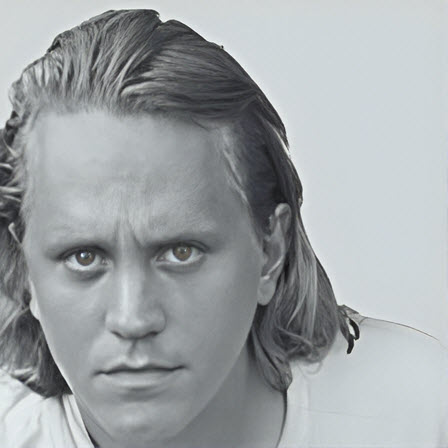

Google Pay is a digital wallet and payment system developed by the world’s leading search engine. The deposit method has an instantly recognisable logo and can be used to purchase goods and services in-store and on websites. It can also be used to make deposits and withdrawals at trading brokers. In this review, we explain everything relevant to traders, from how Google Pay works to transfer fees, transaction limits, plus the pros and cons. We also provide a user guide to making payments.
Brokers in United States with Google Pay






How Google Pay Works
Google Pay is an online payment app that allows users to link debit, credit, loyalty and gift cards to their digital wallet. The service uses near field connection (NFC) technology to permit contactless payments that are fast and secure.
The brand has a short history full of growth. On January 8th, 2018, Google announced they would be merging Google Wallet and Android Pay to form Google Pay. The merger extended the platform into web-based payments with the new system adopting many of the features from the previous solutions.
The service experienced significant growth through 2020 and 2021, with regular updates added, including the ability to earn cashback rewards on card payments. The brand currently has over 100 million users.

The Google Pay application is available to download for free to Androids (APK) on the Google Play Store and to iPhones (iOS) on the App Store. You can also set up Google Pay on your Samsung Galaxy watch, as well as other smartwatches. The platform is available on most mobile phones, with the exception of Huawei which has had public issues with Google.
Customers can pay merchants, check their balance, view receipts with the relevant merchant ID, see usage statistics and browse transaction history. The service also supports contactless payments, with your mobile phone operating as a virtual card. These payments can be completed on the lock screen without unlocking your phone. Users also have the option to set up a shortcut or quick access button on their phones via settings.
Banks
A wide range of UK and US banks, amongst others, are supported by Google Pay and allow traders to add cards to their Google accounts. These include household staples like Barclays, Amex, NatWest, Halifax and Lloyds, as well as newer additions like Revolut and Monzo. Importantly, customers are free to delete and remove a card whenever they wish.
The brand is also supported by a range of swing trading brokers, including Plus500 and FXTM. Participating trading platforms allow customers to make deposits and withdrawals in a few clicks.
Accepted Countries
Google Pay is available in many countries around the world and is used by millions of customers. It is supported in the UK, India, the US and Japan, among others. But while it has seen impressive growth internationally, the brand is still working to increase its support in developing countries like Zambia and Zimbabwe. It should also be noted that some features, such as the ability to conduct a balance transfer and send money to friends and family, are only available in select countries.
Comparing Google Pay to other payment methods like Apple Pay, Samsung Pay or Barclaycard, the range of countries it is available in is on par. With that said, PayPal does support significantly more countries – 200 regions compared to Google Pay’s 42. The number of brokers accepting the payment solution is also still relatively limited, with many investors preferring standard credit and debit card transfers.
Transaction Times
The payment solution offers impressive transaction times. If you are using your Google Pay balance or debit card, it typically takes a few minutes to send, receive or transfer money. However, if the debit card service is not working efficiently, it could take up to 24 hours. If you use your bank account or credit card, it can take three to five business days to complete transactions.
At many trading brokers, deposits are processed within minutes. In fact, Google Pay provides quicker deposit times when using your digital balance or debit card compared to bank transfers, which typically take one to two business days. This is ideal for customers looking to deposit funds and start trading stocks, forex and other assets quickly.
Withdrawals usually take a little longer and vary between providers. Importantly, the time taken is not limited on Google Pay’s end, it is usually the time it takes for the broker to complete KYC checks. Typically, this can be anywhere from 24 hours to two business days. Plus500, for example, takes around 24 hours to process transactions.
Refunds are usually processed within ten working days. If the refund time takes longer than this, doesn’t work, or the application is declined, contact the customer service team via the care phone number. There is a helpline number available for the UK, the US and other countries, with a range of languages supported.
Pricing Review
The mobile app can be downloaded for free on both Android and iPhone. There are no transaction fees for any payments completed using a debit card, however, credit card payments incur a 2.9% fee. Merchants and brokers are also charged a fee when authorising payments, and in some cases, the trader may have to pay this.
If you are using Google Pay to make contactless payments, there are limits. The maximum transaction limit is $2,000 and the daily limit is $2,500. Additionally, users may only conduct up to 15 transactions per day.
Security Explained
Google Pay is a safe and secure payment method. When users add a card, they are sent a verification code to their email address, phone, or their banking app. Once the card is added, it is assigned a virtual card number that is encrypted, ensuring customer card details are not shared with merchants.
The firm also utilizes further security measures during the login process. The app requires a 4 or 6-digit pin, password or fingerprint. Without this, you won’t be granted access to the application and an error message will be received. And while in the past payments could not be made without unlocking your phone, this is now supported if the payment is beneath the country’s contactless limit and the user has unlocked their device recently.
Pros of Google Pay for Traders
We have summarised the key advantages of trading with Google Pay:
- Available on most mobile devices
- Supported by many banks
- Multiple security measures
- No fees for debit cards
- Quick transactions
- Free app
Cons of Google Pay for Traders
Our research did flag some potential drawbacks of investing with Google Pay:
- Accepted by a limited list of brokers
- Fees for credit card transfers
- Bank transfers are slow

How to Make Google Pay Deposits & Withdrawals
If you want to start making deposits and withdrawals at trading brokers, follow this guide:
- Download the free Google Pay app on your mobile device
- Add your card to your Google account. The process is simple but there are plenty of demos on YouTube if you need help. Note, all new cards need to pass the verification test before they can be used
- Ensure your card or bank account has sufficient funds
- On your broker’s website or app, select whether you want to deposit or withdraw funds
- Choose Google Pay from the available payment options
- Enter the amount you wish to deposit or withdraw and hit confirm
- Your funds will then become available in your trading account or bank account once processed
Verdict
Google Pay is a fast, secure and cheap transfer option. Payments via debit card and online balance are processed within minutes and fees are only applied to payments made with credit cards. In addition, Google implements a range of security measures designed to ensure customer data is protected. While the number of trading brokers accepting Google Pay deposits is still relatively low, we expect this to change in the near future.
FAQ
Is Google Pay Safe?
The brand offers a fairly safe payment solution. Various encryption measures are implemented as well as login security.
Is Google Pay Down?
Google Pay, like any service, experiences downtimes and technical issues. Check free online detectors to see if the service is working right now.
Is Google Pay International?
The payment solution is currently available in more than 40 countries and the firm has plans to expand its presence in developing regions. We expect the transfer method to become truly global in the coming years.
Is Google Pay Free?
The mobile application can be downloaded for free to Android and iOS devices. Transaction fees only apply to credit card payments.
Can I Use Google Pay To Send Money To Friends And Family?
Yes, Google Pay can be used to send money to friends and family. However, this service is only available in the US, India and Singapore.
