Apple Pay
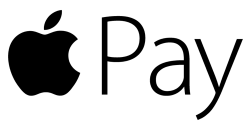
Users of most modern Apple devices, such as the iPad, iPhone and Macbook, may already be familiar with Apple Pay – a digital wallet that can be linked to your debit or credit card. In the online trading community, it’s also becoming an increasingly popular way for investors to transfer funds to their trading account. But is Apple Pay any good? In this review, we look at how to get set up with your broker, the fees involved, and whether or not the transaction method is safe.
Brokers in United States with Apple Pay






How Apple Pay Works
Apple Pay allows customers to make contactless and online payments using their mobile device, replacing traditional chip-and-pin card transactions. By adding bank cards to their digital wallet, users can pay for items using biometric data (such as Touch or Face ID), PIN or verification passcode.
Thanks to the popularity of Apple’s products, over 500 million people worldwide use Apple Pay, exceeding traditional rivals like PayPal and Google Pay. In particular, the platform has been praised for its streamlined and reliable performance, offering one of the fastest and most convenient payment solutions.

Many leading companies, including Amazon, eBay and Uber Eats, support the transfer gateway. In addition, a growing number of brokers now accept Apple Pay deposits. It is particularly useful for clients who prefer mobile trading, making it possible to both deposit money and trade using a smartphone.
Transaction Times
Transactions are usually processed within a few minutes, though this may vary from broker to broker. Instant deposits are particularly important for traders looking to get started immediately and avoid inconvenient waits. Helpfully, the app also removes the need to re-enter your default card details each time you transfer capital.
Note, withdrawal times will depend on your trading platform’s KYC and verification requirements.
Pricing Review
The brand does not generally charge fees for transactions, meaning that any extra costs will derive from your bank or, more likely, your broker. Fortunately, trading platforms do not normally charge deposit fees for Apple Wallet payments, though Trading212 charges a 0.7% fee on deposits less than $2,000. Leading brokers like eToro and TD Ameritrade, however, offer free Apple Pay deposits.
It should be noted that there is a 3% fee for payments to a credit card account.
Security
The payment platform is considered a safe solution thanks to its use of two-factor authentication and biometric data requirements. When a payment is made, key information, such as location, settings and use patterns, may be sent to the merchant to determine eligibility. To setup Apple Pay, customers are also required to verify their identity with their bank or card provider. In addition, users benefit from Stripe functionality through APIs. For peace of mind, it is also worth looking at your broker’s security measures.
When it comes to privacy, the brand does not share card details with merchants. Apple does store some anonymous data for a limited time period, but it does not sell or give this information to third parties.
To process refunds and returns, you may be required to enter some extra details, such as your Device Account Number, which can be found on the Wallet app. When a broker accepts your refund, the funds in question should be returned to you automatically.
Viewing your payment history is also simple – just tap on your card in the Apple Wallet. If your device is lost or stolen, you can halt payments through your iCloud account or by putting it in lost mode.
Note, Apple recommends choosing a complex passcode to reduce the risk of fraud.
Apple Pay Vs Paypal
Both brands offer similar e-wallet services. However on Apple products, Apple Pay is arguably easier to use as it is well-integrated with the rest of the device’s software. Both services are fairly equally rated in terms of customer support and service, fees and transaction times. PayPal is currently accepted by a wider range of brokers, though the number of platforms offering Apple Pay is increasing.
Apple Pay Vs Google Pay
Google Pay is the equivalent for Android. Which one you use will probably come down to your choice of smartphone or tablet. The offerings are again, almost identical, though some report that Apple Pay is easier to use while Google Pay has a wider range of features.
Pros of Apple Pay for Traders
Advantages of trading with Apple Pay include:
- Ease of Use: Once the verification process is complete, the payment platform allows you to send money using only a thumbprint or Face ID. It is also easy to add new cards to your Apple Wallet, update your details and check your transaction history
- Processing Times: Traders can normally deposit money into their accounts in less than a couple of minutes with quick access at the login stage
- Unlimited Transfers: The brand does not have a daily or monthly contactless spending limit, though you may need to provide your PIN for large transactions
- Free Transactions: Deposits usually incur no fees, though some brokers impose their own charges
- Cashback: Traders can claim cashback if they sign up for the Apple Card for Apple-related purchases
- Safety: The brand offers a secure transfer method that uses two-factor authentication
Cons of Apple Pay for Traders
Drawbacks of investing with Apple Pay include:
- Exclusivity: Only Apple customers can use the transfer method, unlike PayPal, which can be used across a range of devices
- Limited Support: While millions of merchants use the transfer platform, it is yet to be adopted by some large brokers
- Country Restrictions: Traders in some countries, such as India, cannot use the payment solution

How to Make Apple Pay Deposits & Withdrawals
Step 1: Add Cards to the Apple Wallet
The company does not hold any of your funds directly. Instead, it facilitates transactions between your existing bank account and your broker. This means that you first need to link your bank card to the Apple Wallet by scanning it or manually inputting the details. Most traditional banks, including HSBC, Halifax and Barclays, support Apple Pay, as well as online banks like Monzo and Revolut. The Apple Wallet can be found under the ‘Wallet’ icon on up-to-date iPhones, iPads and Apple Watches.
Adding a new card to the Apple Wallet can be done in a few steps:
- In the Wallet app, press the ‘Add’ button
- Tap ‘Debit or Credit Card’
- Follow the on-screen instructions and select your bank or card issuer from the list or, alternatively, find them using the search bar
- At this point, you will probably be asked to complete a verification process with your bank or card issuer, which requires some additional steps. Typically, your bank will send you a verification email or iMessage
Note, updating cards can be done by tapping on the payment method in the Apple Wallet application.
Step 2: Deposit Funds
Once you have set up Apple Pay and linked it with your bank account or card, simply select it as a payment option in your brokerage account. Upon payment, you will be asked to select one of your linked cards from the Wallet. There is no maximum transaction limit, though you may be asked to enter your PIN for large payments (the maximum amount of money that you can transfer without entering your PIN varies around the world). It is worth noting that many brokers also have their own minimum and maximum deposit requirements.
Verdict
Apple Pay is a safe and convenient way to deposit money into your trading account. It is both easy to use and competitively fast, offering several distinct improvements over traditional bank transfers. However, it is not supported by every broker and is not available in some territories like India. That being said, a growing number of swing trading websites are adopting Apple Pay thanks to its excellent features and affordability.
FAQ
How Do I Use Apple Pay?
Apple Pay is easy to set up – go to the ‘Wallet’ iOS app, click add and follow the instructions to enter a new card. To deposit funds, simply select it as your chosen payment option and complete the verification process using Touch or Face ID.
Is Apple Pay Unlimited?
There is no transaction limit, though larger payments may require extra verification. Your broker may also have its own minimum and maximum payment limits.
Is Apple Pay Safe?
Apple Pay is a relatively secure payment method. The firm uses two-factor authentication and biometric data in addition to banks’ own verification processes for buyer protection against fraud, scams and cyber-crime.
Does Apple Pay Support Crypto Or Bitcoin?
You cannot currently hold cryptocurrency, such as Ripple (XRP), in your Apple Wallet. However, you can use Apple Pay to invest in crypto trading platforms.
Is Apple Pay Free?
Yes, Apple Pay is free to set up and use. With that said, some brokers, banks and card providers may charge extra fees, so check the terms and conditions plus any guidelines before you get started.
